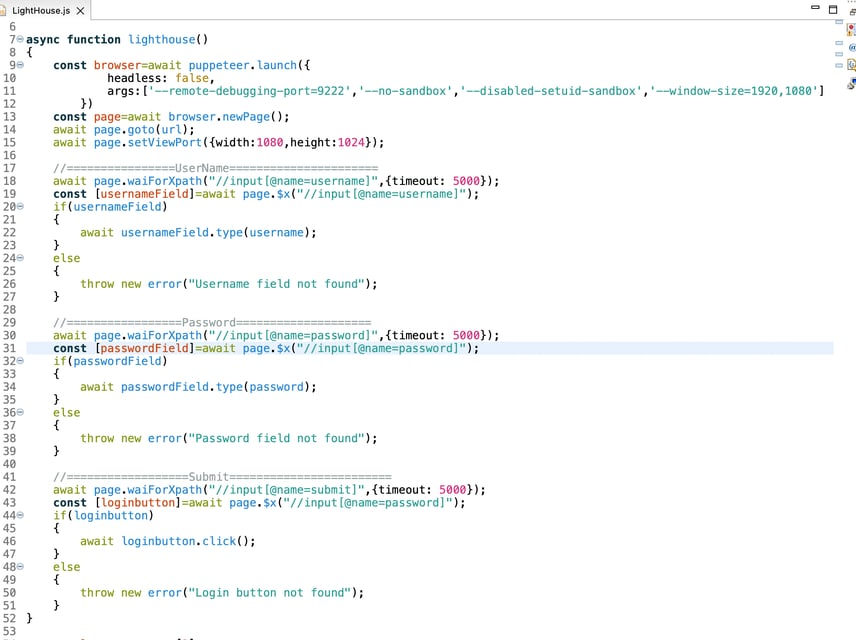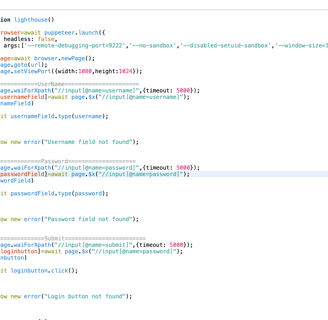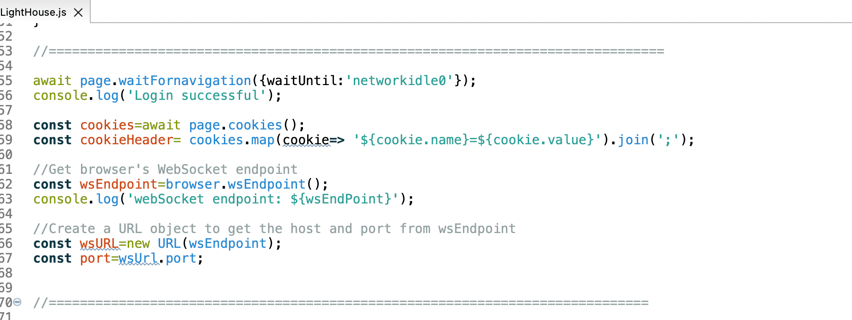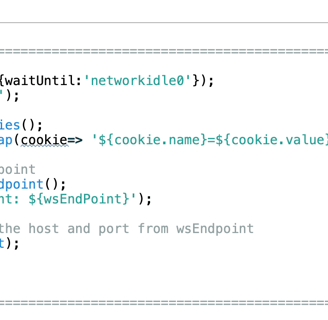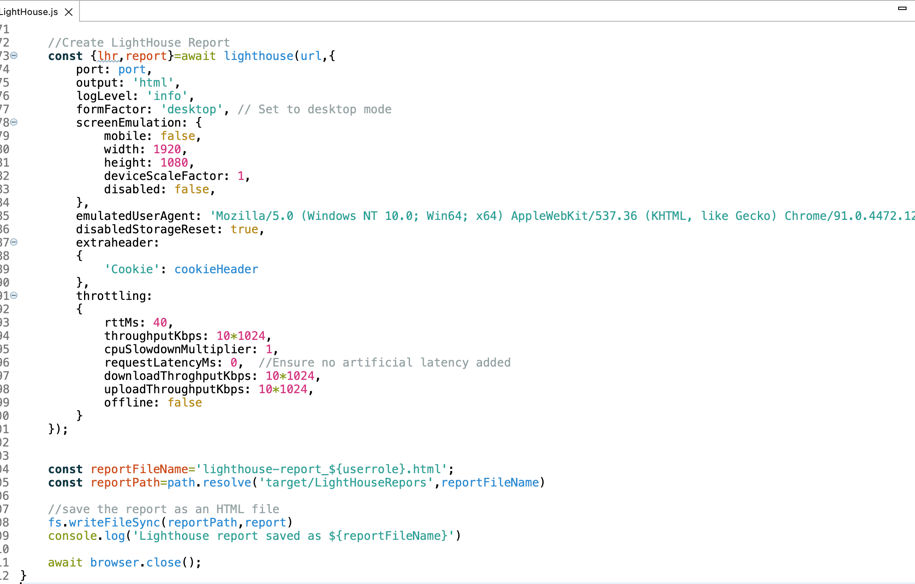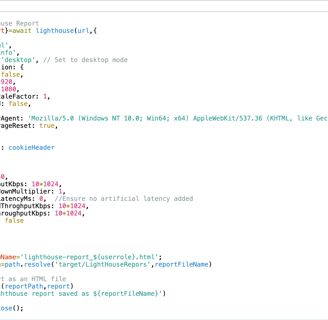Automating Lighthouse Scores: Enhancing Web Performance with Ease
In today's hyper-competitive digital landscape, optimal website performance is not just a luxury—it's a necessity. Google’s Lighthouse, a powerful open-source auditing tool, provides comprehensive insights into critical aspects of your website, including performance metrics, accessibility, SEO, and best practices. However, the manual execution of Lighthouse audits can be labor-intensive and inconsistent. Enter Lighthouse score automation: a game-changer that ensures continuous, real-time monitoring and enhancement of your website’s performance metrics. In this blog post, we'll dive into the technical advantages of automating Lighthouse audits, exploring how to integrate it into your CI/CD pipeline to maintain superior site performance effortlessly.
Preeti Tripathy
6/13/20242 min read
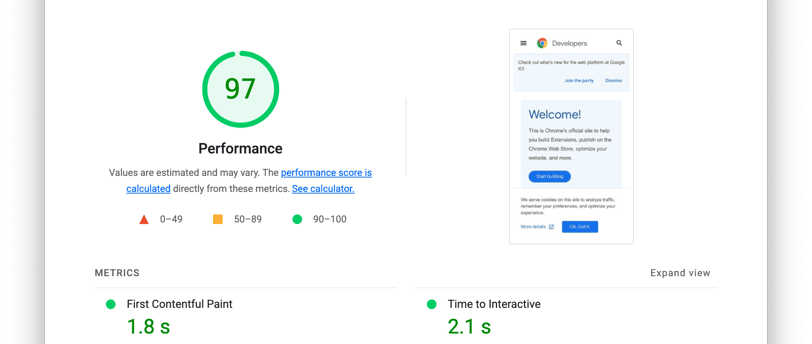
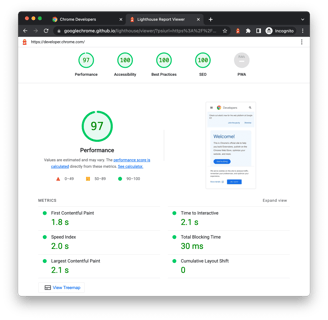
What is Google Lighthouse?
Google Lighthouse is a versatile tool designed to help developers improve the quality of their web pages. By running a series of audits against a URL, it generates a detailed report on how well the page performs in areas such as performance, accessibility, SEO, and more. Each audit provides a score, helping developers identify areas for improvement.
Key Features of Lighthouse:
Performance Metrics: Analyzes page load speed, rendering times, and other performance-related aspects.
Accessibility: Checks for issues that might affect users with disabilities.
Best Practices: Ensures the application adheres to modern web standards.
SEO: Provides insights to improve search engine optimization.
Progressive Web App (PWA) Capabilities: Audits for PWA best practices.
Why Automate Lighthouse Scores?
While Lighthouse is an invaluable tool, running audits manually can be time-consuming and subject to human error. Automation solves these issues by integrating Lighthouse into your continuous integration/continuous deployment (CI/CD) pipeline.
How to Automate Lighthouse Scores?
npm install puppeteer
npm install lighthouse
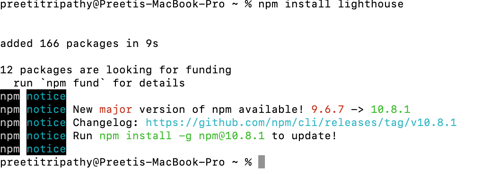
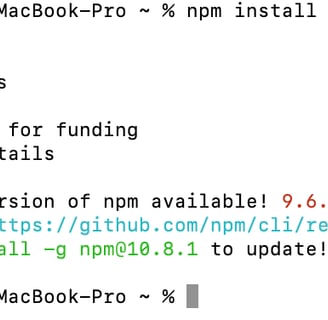
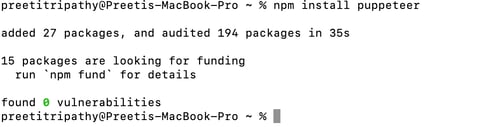
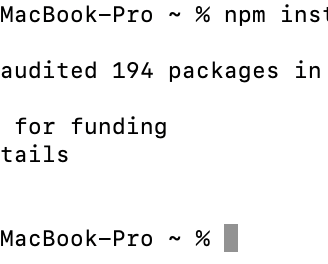
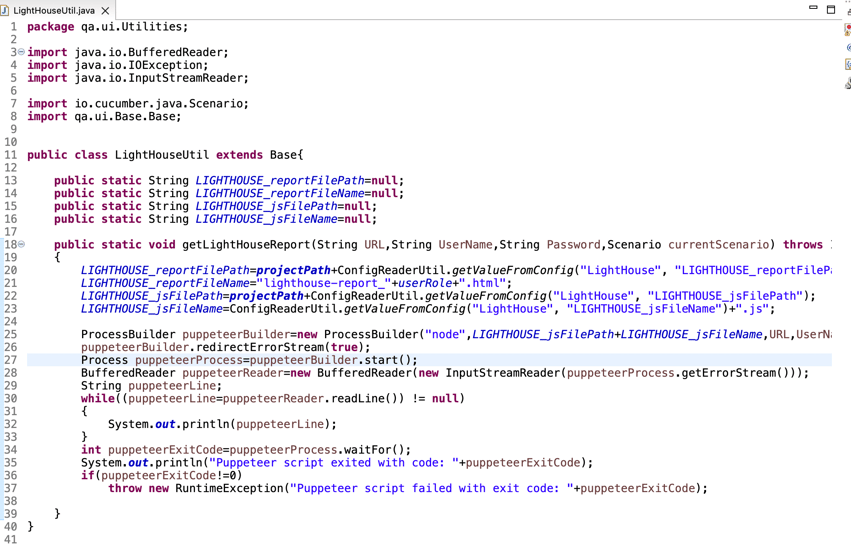
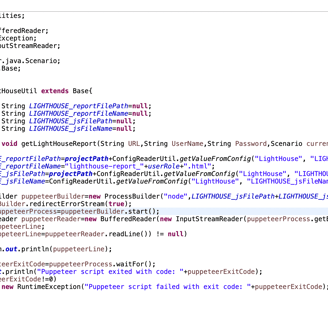
Create an Utility class to run the Puppteer process from your java code
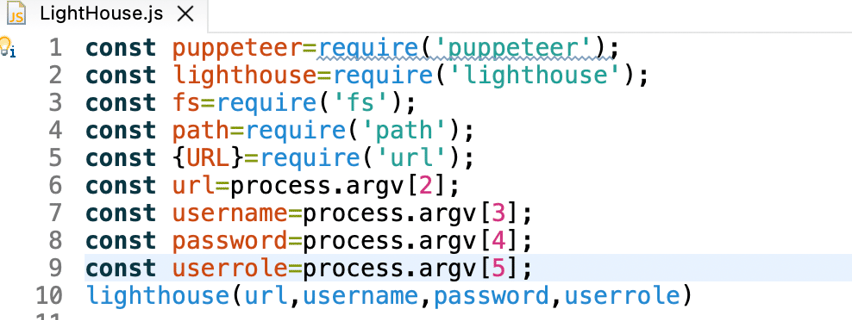
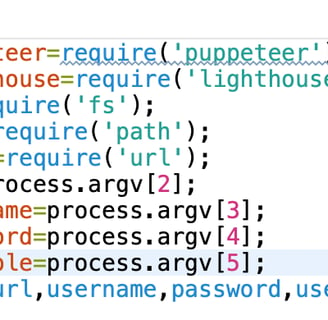
Create a LightHouse.js file to write the script to create the lighthouse report